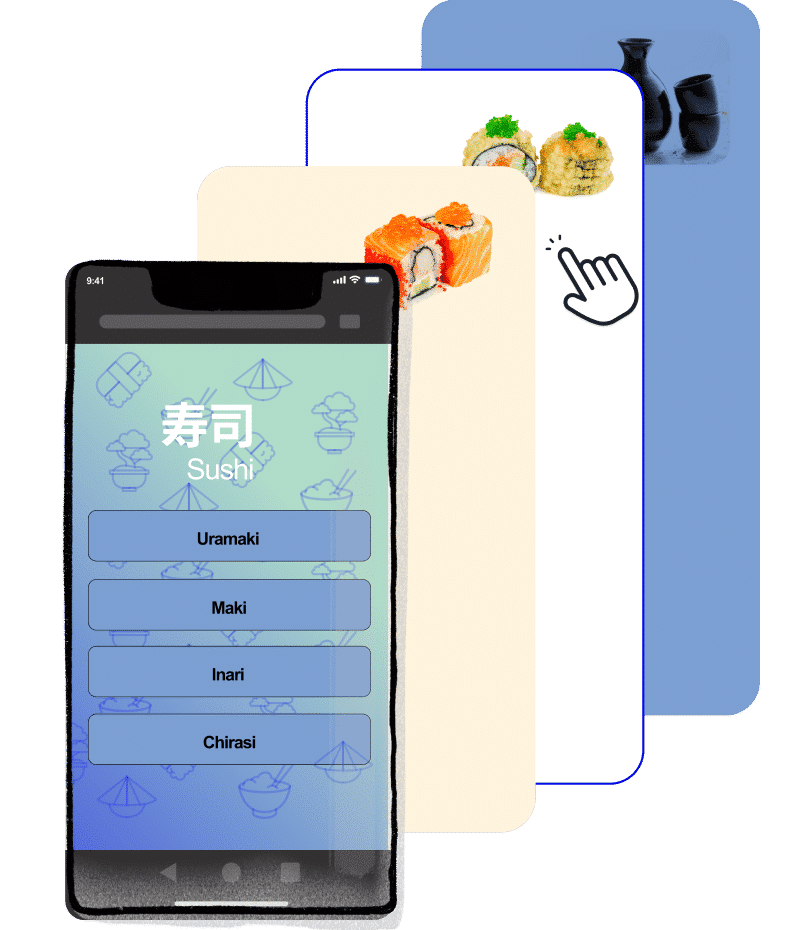How to create a PDF menu QR code
It takes just 3 minutes to make a best QR code menu for restaurants with multiple contactless menus, just in a few clicks!
Upload menu
Log in to upload your menu in PDF or image format. We automatically attach it to your QR code menu. Upload multiple files to the same QR code menu, like multiple menus or in multiple languages.
Print QR code
Download your QR code menu, print it and voilà! The QR code menus is served. You can download the QR code in several formats, we recommend PNG for better printing quality 🙂
Place it
Once your brand new QR code menu is printed, place it where people can easily scan it. For example on table tents, posters, your restaurant’s windows, or even your napkins!

Join thousands of food services that trust us
We will make your life easier
Reusable QR codes
Change the content of your QR code menu as many times as you need. Change your menu every single day if necessary. There's no limit to how many times you can change your uploaded menus.
Multiple files per QR code
Upload up to 10 PDF or images per QR code menu. Make it simpler for your customers to choose from different food categories or languages.
Power up features
Add a WhatsApp number to receive orders and inquiries. Let your customers pay you via PayPal or Stripe. Get more reviews with Google Review feature and add emoticons to your titles and texts! Power Up your menu QR code.
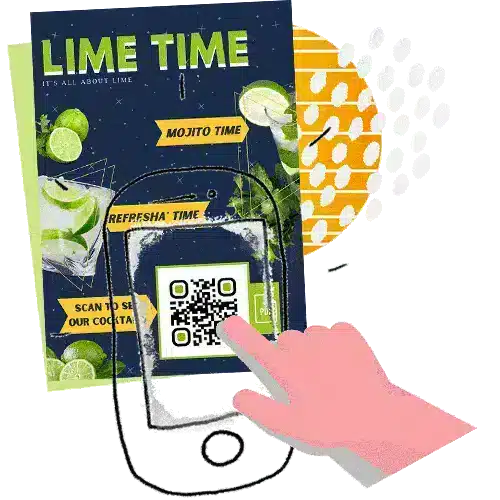
Do you need to update your menu often? No need to reprint the menu QR code anymore!
The menu QR code is dynamic, so you can always use the same one. There is no need to reprint anything. If you need to update its contents — even daily — simply log back into your QR Code KIT account and delete any versions of your menu that you need to and upload the new version of the menu to the same QR code online menu. It will be updated automatically.

Create a safe space where your customers can enjoy your amazing food
For you to take care of your customers’ health and safety, it has always been a top priority. As part of the foodservice industry, digital menus and QR code restaurant menus ordering are a must-have to keep assuring your venue comply with social distancing and hygiene new rules. Keep everyone safe.

Become a flu season-proof restaurant
The pandemic heightened our sense of security. That’s why the menu QR code also features a tracing form in order to keep customers and employees safe in a COVID-free environment. The form requests the name, phone and email of the person who enters, and it can be shown before the menu loads up. You can then view the responses to the form directly from your account’s dashboard.
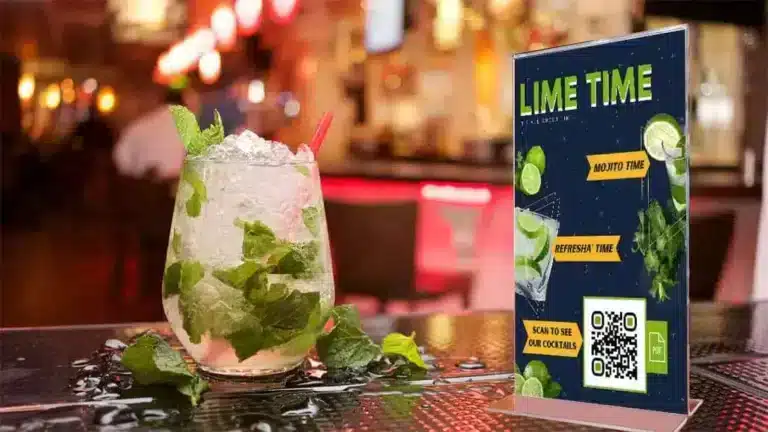
Design your own QR code menu with your restaurant logo or an image
Make it yours. Add your colors to the dynamic QR code menu, make it rounded, and add your logo. Your menu will be in everybody’s phone.
The menu QR code or digital menu is a must-have for cafes, restaurants, bars and hotels nowadays.
Even if after the pandemic paper menus have reappeared, most venues have switched to a hybrid approach, where both traditional menus and digital menu QR codes are available for guests who prefer a more convenient way to order and pay.
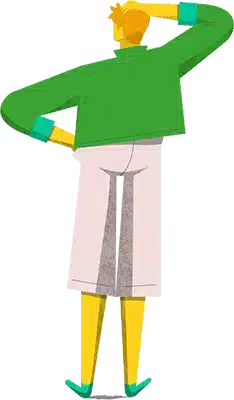
Need assistance?
We're here to help you!
We know that sometimes restaurant QR codes can be overwhelming. Do you have a printed menu that you want to make digital? Contact us via chat, and we’ll help you to upload it to a best QR code for restaurant menu. It will take 5 minutes, tops!

Create your brand new PDF file digital menu today
In only 3 minutes, all your menus will be accessible from QR codes using any smartphone. No credit card is required to sign up for our free trial.
And you can give customers the option to order using WhatsApp, pay using PayPal or Stripe and review your business on Google Reviews all from the same QR code menu!