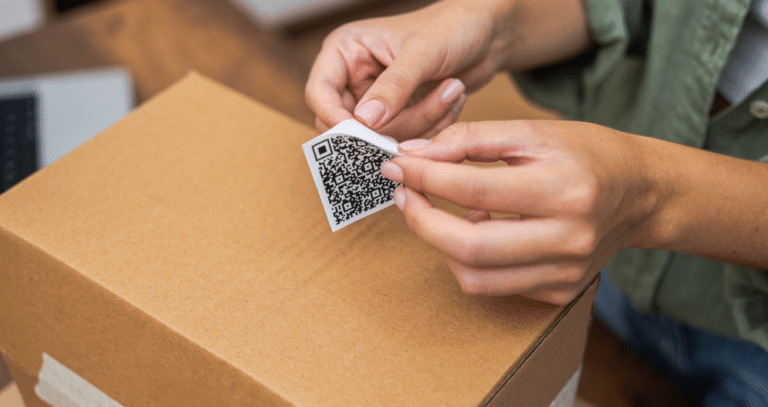Introduction to QR codes
QR codes, a digital era staple, have revolutionized how we share and access information. The term “QR” stands for “Quick Response“, aptly named because a QR code is designed to be scanned swiftly using a QR scanner or a regular camera app on mobile devices.
Originating as an advancement over standard barcodes, QRs can store significantly more data, making them a favorite for marketing and advertising campaigns.
A combination of black squares arranged in a two-dimensional pattern on a blank space, QRs can hold a variety of information. From social media links to payment information and even video QR codes for multimedia content, their versatility is unmatched.
Considering their ubiquity in product packaging, business cards, and even menus, it’s often easy to take for granted the sophisticated technology behind every QR code.
However, delving into how QR codes work, one can’t help but be amazed by the intricacies of their design and how they’ve seamlessly integrated into our daily routines.
What is a QR code?
A QR code, short for Quick Response Code, is a two-dimensional barcode distinguished by its alignment pattern of black squares on a white background.
Unlike one-dimensional barcodes often found on product packaging, QR bar codes store information and data horizontally and vertically, allowing them to hold vast information.
Using a QR reader or a smartphone’s camera app decodes the complex patterns of a QR code, providing instant access to its data.
Whether it’s connecting on social media, checking out a QR code menu, or making transactions, QRs facilitate speedy information exchange.
Their resilience further enhances their appeal. Error correction ensures that even a slightly damaged QR code remains functional.
And with variations like a dynamic QR code, which can be altered post-creation, and static QR codes, which stay constant, they offer unmatched versatility in today’s digital age.

Historical overview
Originating in the automotive world in 1994 by a Japanese firm for tracking parts, the QR code’s ability to store ample data set it apart from traditional barcodes.
Its adaptability was quickly seized upon. From detailed product information on packaging to promotions, QR codes bridged the physical and digital realms.
With the rise of smartphones, they became pivotal in marketing and advertising, guiding potential customers from posters or billboards straight to online platforms or events.
Business cards incorporated them for easy contact sharing. Their versatility grew with dynamic QR codes allowing updates without altering the physical pattern and static ones for unchanging information like WiFi credentials.
From QR code menus in eateries to ticket validations in transit and interactive museum tours, QR codes evolved into daily convenience tools.
Today, they’re integral to our digital lives, illustrating their broad adaptability and lasting significance.
The basics: black and white pixels
Every QR code is an intricate mosaic of black and white squares. Devices decode these contrasting patterns to access the code’s data.
Each black square represents an ‘on’ pixel, while the white space stands for ‘off’. This binary system, made of zeros (white) and ones (black), conveys the stored information.
The QR “eyes”
To aid scanners in accurately reading QRs, three larger square position markers are strategically placed at the top left, top right, and bottom left.
These markers guide the QR scanner in determining the code’s orientation, ensuring consistent readability even if the QR is tilted.
The error correction method
Furthermore, built-in error correction allows QR codes to remain functional even when partially damaged. As a testament to their versatility, there are several types of QR—with more complex patterns storing more data.
From advertising campaigns to personal data sharing, these pixel patterns are at the heart of how QR codes work.
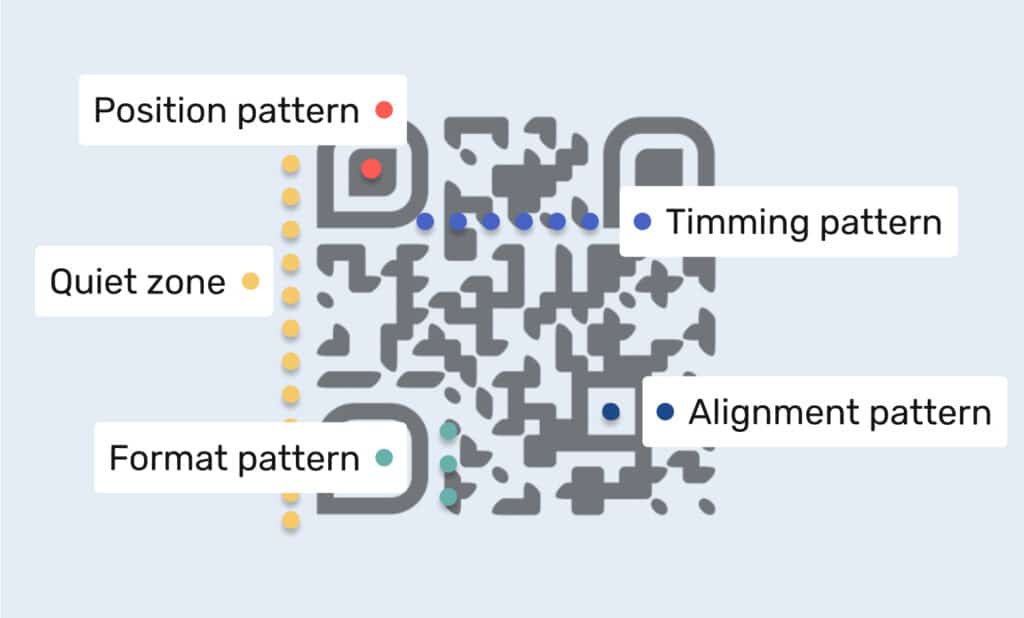
How to scan a QR code
The magic of QR codes is in their ability to be deciphered swiftly, linking our physical world to the digital. Here’s what you need to do to unlock the information they hold.
Acquire a QR reader
While many modern smartphones come equipped with a built-in QR code scanner within their camera app, numerous specialized QR reader apps are available in the app store. These often provide added functionalities, like history tracking or enhanced privacy features.
Position the QR code
Launch your chosen QR code reader or camera app. Ensure the QR code is well-lit and place it within the camera’s view. The QR code’s distinctive black and white patterns should be clearly visible. For best results, try to fill the camera screen with the QR, keeping it centered.
Automatic scanning
One of the conveniences of QRs is that you don’t need to press any button to scan them. As soon as the QR code’s data comes into focus, the app will automatically process it. Depending on the content, you might be directed to a website, shown a video, or presented with text information.
Safety first
With technology’s boon comes certain risks. Malicious QR codes can redirect you to harmful sites or prompt downloads of unwanted software. Always ensure you’re scanning QR codes from trusted sources. If a scanned result seems suspicious, refrain from interacting further.
Diverse applications
QR codes can redirect you to various destinations. Maybe it’s a social media profile, a video QR code revealing a new product launch, or a QR code menu at your favorite restaurant. The possibilities are vast, and understanding the basics of scanning a QR code ensures you’re ready to tap into this reservoir of information.
In today’s fast-paced world, QR codes bridge the gap between tangible items and the vast digital realm, providing instant access to information, services, and experiences.
As such, mastering the simple act of scanning the QR code empowers you to interact seamlessly with this digital age.

Static QR codes vs. dynamic QR codes
In the expansive universe of QR codes, two primary categories serve distinct purposes: static QR codes and dynamic QR codes. These two types of QR are tailored to different needs, and understanding their functionalities can help in optimizing their usage.
Static QR codes
As the name suggests, once a static QR code is created, its stored data remains constant. This means that the content embedded in the QR code at the time of its generation cannot be modified afterward.
Applications
Static QR codes are perfect for situations where the content does not require updates. For example, a static QR code is ideal if you want to share a permanent website link, a Wi-Fi password, or a business card with contact information. Given their unchangeable nature, they’re often used in printed materials like product packaging or marketing collateral that won’t need content updates.
Dynamic QR codes
Opposite to their static counterparts, dynamic QR codes offer flexibility in terms of the code’s data. Even after the creation of the maxi code, the underlying URL or information can be altered without changing the appearance of the QR or scanning the QR code itself.
Applications
These QR codes are versatile and perfect for scenarios where content might evolve over time. Let’s say you’re running an advertising campaign, and midway, you decide to redirect the QR code to a different landing page or a new social media promotion.
A dynamic QR code would allow such changes without reprinting or redistributing the code. Another notable application is in QR code menus for restaurants.
As the menu offerings change, the restaurant can update the content linked to the same QR code without needing to reprint table cards or menus.
Safety considerations
Due to their mutability nature, it’s crucial to be aware that dynamic QR codes can be vulnerable to malicious redirections.
Always ensure that the platform or QR code generator used to create them is reputable and secure to prevent any potential malicious QR code threats.
Data storage in QR codes
At a glance, QR bar codes might appear as mere black-and-white patterns, but hidden within are intricate layers of stored data. These two-dimensional barcodes are technological wonders designed for efficiency and capacity.
A standard QR code can encapsulate up to 3,000 alphanumeric characters. This means they can pack in a wealth of information in a compact space.
As the data stored increases, the complexity of its black-and-white pattern grows, making the process of how QRs work truly impressive.
What’s equally remarkable is the resilience of QR codes. Thanks to built-in error correction features, even if a portion of the QR code gets obscured or damaged, the stored information remains accessible.
This ensures that the crucial data inside remains intact, irrespective of minor external disruptions.

Different types of QRs
QR Code KIT is an expansive toolkit that facilitates a broad range of QR code functionalities. Delving into these specific QR types gives a comprehensive view of how QRs work in various scenarios, especially for specific applications:
- Website: Direct users to a specific website or webpage instantly.
- Landing page: Perfect for marketing and advertising campaigns, this QR redirects to a specially designed page that drives visitor action.
- vCard: Share contact details seamlessly. Scanning this QR offers instant access to phone numbers, emails, addresses, and more.
- PDF: Great for sharing documents, manuals, or brochures without physical copies. Just scan and access the PDF.
- Menu: Ideal for restaurants or cafes wanting to offer contactless menu viewing.
- Link in bio: Direct users to a centralized hub that houses all essential links, often used by influencers or businesses on social media platforms.
- Lead generation: Collect potential customer information quickly and efficiently, streamlining the marketing funnel.
- App store: Provide users with instant access to download apps, bypassing the search process in app stores.
- Coupon: Offer promotional discounts or special offers, driving sales and boosting customer engagement.
- Multilingual: Adapt to global audiences by presenting information in multiple languages based on user preference.
- PayPal: Simplify transactions by directing users straight to a PayPal payment gateway.
- YouTube: Promote video content by guiding users directly to YouTube videos or channels.
- Social media: Consolidate and share all social media profiles or pages in a single scan.
- Google Review: Encourage satisfied customers to leave positive Google reviews for businesses.
- Google Maps: Help users find locations or businesses on Google Maps effortlessly.
- WhatsApp: Initiate direct conversations on WhatsApp, facilitating customer service or personal chats.
- Deep link: Navigate users directly inside a specific location in an app, enhancing the user experience.
- Check-in form: Ideal for events or establishments requiring digital attendance or registration.
- E-mail: Facilitate instant email communications or newsletter sign-ups.
QR Code KIT showcases the versatility of QR codes, proving they’re much more than simple black-and-white patterns. From boosting business cards with vCards to navigating via Google Maps, it’s evident that the applications of QR codes are boundless and tailored to modern digital needs.
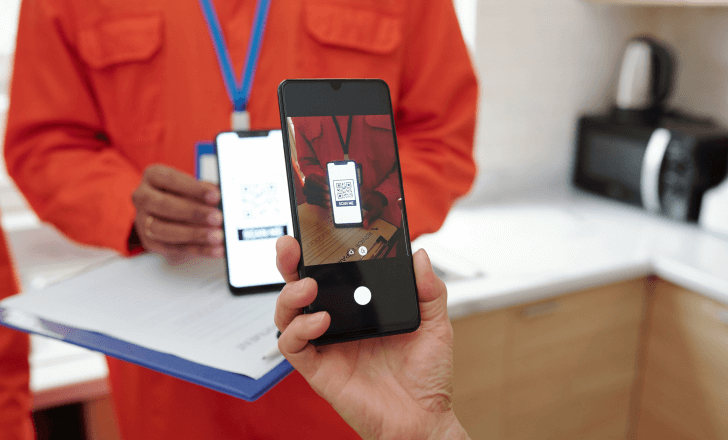
Popular uses of QR codes
The ubiquity of QR codes is a testament to their adaptability and usefulness in a variety of contexts.
With their ability to compactly store data and provide instant access to information, QR codes have found their way into several aspects of our daily lives.
Social media integration
With the rise of digital platforms, QR codes offer a seamless bridge between the physical and virtual realms.
Businesses and influencers often display QR codes on promotional materials, guiding the audience directly to their social media profiles, ensuring an efficient way to increase followers and enhance online visibility.
Revolutionizing business cards
Traditional business cards have gotten a modern facelift with the inclusion of QR codes.
By scanning a QR code, individuals can instantly access comprehensive contact details, websites, or even portfolios, moving beyond the constraints of printed personal information alone.
Video QR codes
Video QR codes have become invaluable in a world that’s rapidly leaning towards visual content.
They direct the user straight to video content, be it a product demonstration, an educational clip, or an entertaining ad.
Restaurant QR code menus
The pandemic-driven shift to contactless interactions has transformed the way we dine.
QR code menus in restaurants allow patrons to view the menu, order, and even pay, all through their devices. It’s safer and offers an enhanced user experience with the possibility of real-time updates or promotions.

Marketing and advertising campaigns
Billboards, posters, and flyers have become more interactive with the integration of QR codes. Potential customers can scan the bar code and be directed to promotional sites, special offers, or even immersive AR experiences.
Product packaging
Brands now offer more than just physical products.
By scanning a QR code on product packaging, customers can access tutorials, product origin information, or join loyalty programs.
Events and check-ins
Whether it’s a conference or a concert, QR codes simplify check-in, eliminating long queues and facilitating efficient attendee management.
The beauty of QR codes lies in their simplicity combined with their vast potential.
They compress extensive data into a small space, proving invaluable in the realms of business, entertainment, and information dissemination.
QR codes in marketing
QR codes have emerged as pivotal tools in marketing and advertising campaigns.
These codes effortlessly connect offline promotions to online worlds. A quick scan might redirect consumers to a specific website, amplifying the ease of accessing content without the hassle of manual searches.
For businesses with brick-and-mortar locations, QR codes often link directly to Google Maps, guiding users to their storefront or event venue in real-time.
Beyond these, traditional print advertisements find renewed relevance when embedded with QR codes, enabling readers to delve into immersive multimedia content or exclusive offers.
Additionally, the rise of social media sees QR codes as gateways to brand profiles or promotional videos while facilitating instant feedback via platforms like Google Review.
By embedding QR codes, marketers can bridge physical promotions with rich digital experiences, crafting a holistic campaign that resonates with the modern consumer.
Scanning QR codes
In today’s digital age, QR codes have streamlined how we access information. The magic lies in their black and white patterns, where each QR code encapsulates a universe of data, from quick response actions to intricate details.
To scan a QR code, simply open your device’s camera app or a dedicated QR scanner. Point your camera at the QR code, ensuring clear visibility of the series of black squares, and in mere seconds, your device deciphers the code’s data.
Whether it’s to jump onto a website or unveil a surprise, scanning QR codes seamlessly bridges the physical and digital realms.
Yet, as with all things digital, it’s essential to be cautious of malicious QR codes that might lead to unwanted destinations. As QR codes continue to shape our interactions, mastering the art of QR code scanning is more crucial than ever.
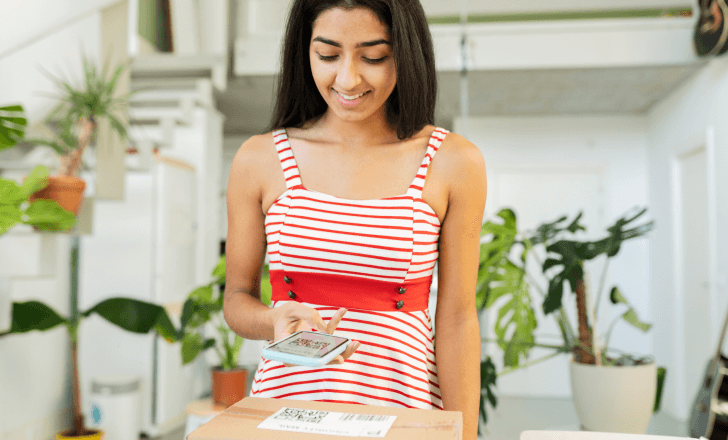
Understanding error correction
Even in the world of digital technology, things can go awry. Think about a printed QR code that’s smudged or partially obscured.
Thankfully, QR codes are designed with resilience in mind. Built into every QR code is an error correction mechanism, a clever feature that compensates for minor imperfections. This means that even if a QR code gets slightly marred, the QR scanner can still decode and access the code’s data.
It’s this robustness that makes QR codes so reliable, ensuring that the information they carry remains readily available, even when faced with unforeseen challenges.
Safety and QR codes
While the majority of QR codes are benign and created for legitimate purposes, like any technology, they aren’t immune to misuse.
As with URLs or email attachments, some QR codes might lead users to a malicious URL or attempt to extract personal information without consent.
This doesn’t mean that QR codes are inherently risky, but users should approach them with the same caution as any other digital prompt.
It’s always a good practice to ensure the source of a QR code is trustworthy before scanning.
Additionally, QR code scanners offering security features, like URL preview, can provide an extra layer of protection against potentially harmful content.
Reading vs. scanning
Humans scan QR codes using devices, capturing their visual patterns. Meanwhile, machines read QR codes, interpreting these patterns to extract the underlying data. Simply put, scanning gathers while reading understands.

QR code limitations
While QR codes boast a notable capacity to house information, they aren’t infinite in their storage.
The complexity and size of a QR code grow as more data is added. This can sometimes make it challenging to even scan the code, especially if the print quality isn’t optimal or the size is reduced too much.
That’s why a dynamic QR code is always the best choice, since the QR encodes just a web address that you can redirect to any online resource you need, from a website URL to social media, app stores, Google Maps, and more.
QR codes in social media
In the digital age, social media platforms are always seeking innovative ways to enhance user engagement and simplify connectivity. A significant stride in this direction is the integration of QR codes into these platforms.
These sites offer a seamless bridge between the physical and online worlds by allowing users to scan QR codes. For instance, a user can generate a unique QR code that directs scanners straight to their profile or a specific post.
This means that instead of manually searching for usernames or hashtags, all it takes is a quick scan of the QR code to engage with content or add a new connection.
This feature has proven especially useful for businesses and influencers looking to expand their reach, making it easier than ever for followers to scan codes and instantly connect on social media.
Design and QR codes
Traditionally seen as a matrix of black and white squares, the design of QR codes has evolved considerably.
Innovations allow brands to integrate their distinct colors and embed logos within the QR pattern. This adds a touch of personalization and aligns the QR code with a brand’s identity.
However, it’s essential to strike a balance. While a custom design can make a QR code more visually appealing, over-complication or poorly chosen colors can impact the readability of the code.
When designing, it’s crucial to ensure that scanners can still efficiently scan the QR code, lest its aesthetics compromise its primary function.

QR codes on business cards
In the modern age of networking, business cards have experienced a digital transformation.
Rather than overloading a small piece of cardstock with an abundance of details, professionals are turning to QR codes as a sleek solution.
With a single scan, a colleague or potential client can be instantly directed to a comprehensive website, an impressive portfolio, or even vibrant social media profiles.
This use of QR codes declutters the card’s design and offers a more dynamic, interactive experience, bridging the physical and digital realms seamlessly.

Concluding thoughts on how QR codes work
Understanding how QR codes work offers insight into their versatility and potential. As technology progresses, we can only anticipate their applications will grow even more diverse.
In this digital age, it’s essential to understand the tools at our disposal. With their unique design and vast storage capabilities, QR codes serve as gateways to a plethora of information.
They’ve transformed marketing and advertising campaigns, personal interactions, and more. So, the next time you scan a QR code, take a moment to appreciate the tech magic behind it.