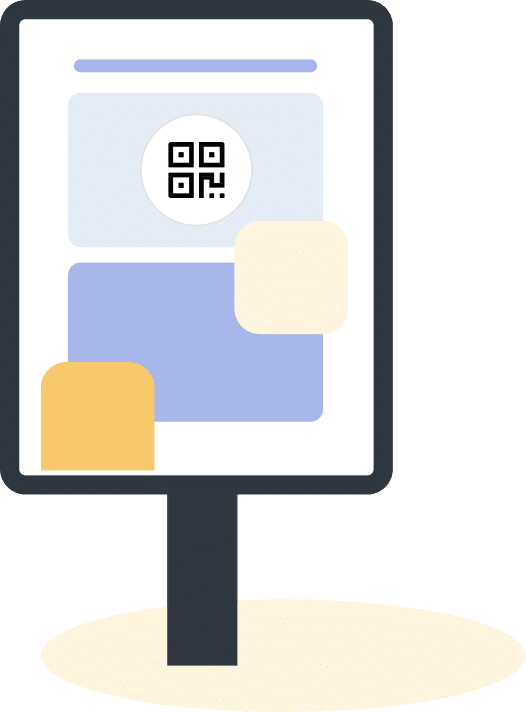Best practices for QR codes on banners

1. They increase your brand awareness
QR codes, at their core, are all about sharing information. Because of this, they can easily extend your banner’s reach. If your brand is already well known, you can use a dynamic QR code to give visitors a discount or to connect with you on your social media. If your brand is new, connect your QR code to something that will give guests more information about your business, like a video or a dedicated landing page.
A beautifully designed banner with a branded QR code can bump up your follower numbers. Get noticed at conferences, increase your media mentions and let influencers know you are a brand they want to be seen with.
The right QR code can turn a two-dimensional banner into a multi-dimensional brand experience for visitors. Check out all the various types of QR codes on banners you can use to increase your brand’s reach.

2. They give you measurable metrics
When visitors scan your codes, they collect useful information, like the day, the location and how many times people scanned the codes. You can even see the age and gender of your target audience, provided they have their Google accounts set to public. Speaking of Google, you can connect your QR codes to a Google Analytics ID to view all the stats there as well.
Having this information means you can adjust your marketing campaigns and get better ROI on them. Share this information with your team by inviting them into a QR code project or download the data in a report for a presentation. Optimizing your marketing has never been easier.
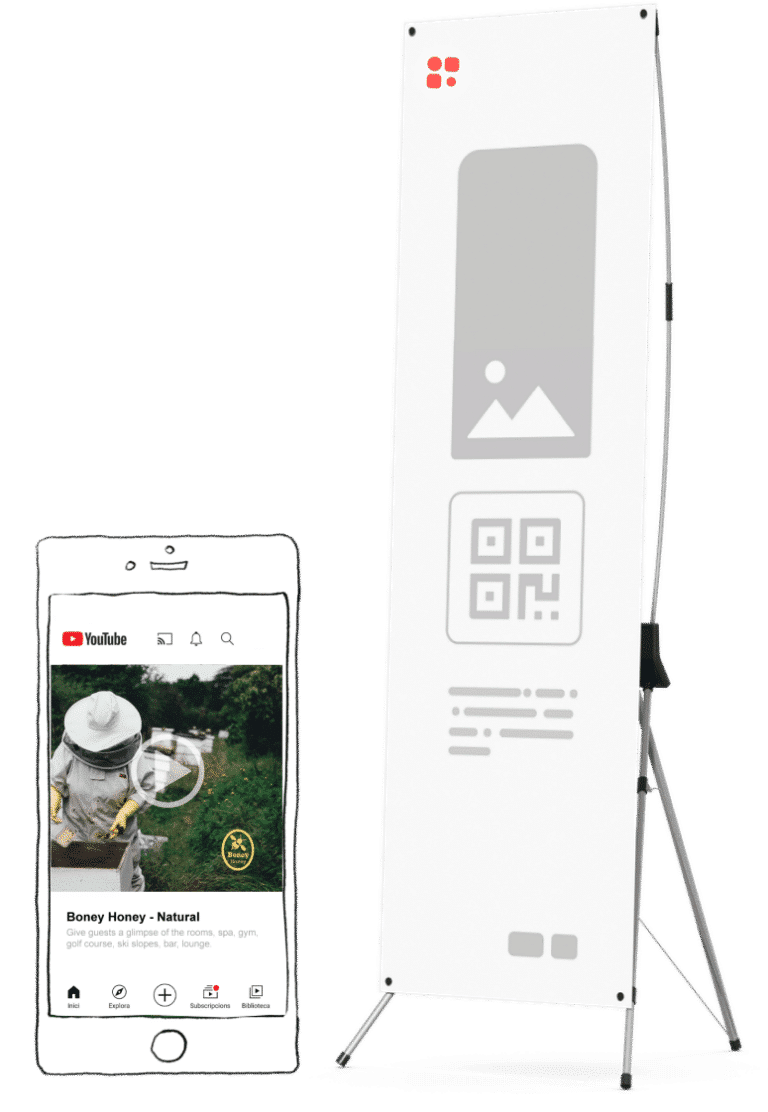
QR codes on Banners: the benefits
QR codes on banners make any marketing campaign a mobile-first experience by giving visitors a physical link to the digital world with a simple scan from their phone. While words and images alone can advertise your business, a dynamic QR code turns your banner into a way for customers to shop, book an appointment or do a number of other online activities as soon as they see it. QR codes on banners act as a shortcut to move people from merely viewing your banner to taking action right then and there. It’s the next best thing to having an actual salesperson there to talk with them.
How to create QR codes
for banners

1. Register for a 14-day free trial with QRcodeKit.com and choose the type of QR code you want on your banner.

2. Enter the necessary information for that QR code type.

3. Customize your QR code by editing the short URL and creating a template for it. Add your brand’s name, logo and colors.

4. Download your QR code in the file format you need. (We can help you choose the right one.)

5. Integrate your newly-created QR code into your banner design.

6. Watch the magic happen.
As mentioned previously, you can edit your dynamic
QR codes so they connect to something else.
For example, if you originally created a URL type of QR code to connect it to your website, but you want to change it to a download file code, you simply need to change the information in QRcodeKit.com and the code is as good as switched.